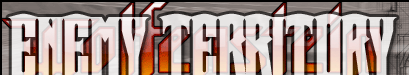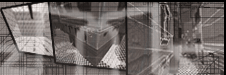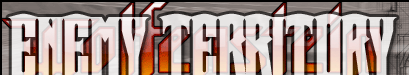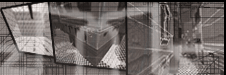Rotating Door
1. Draw out a brush for the size you want your door. (See this tutorial if you don't know how to draw brushes.)
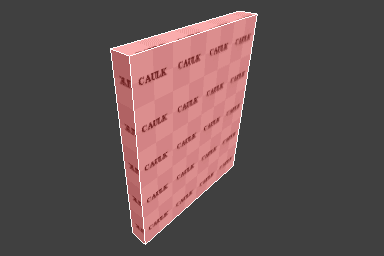
2. Press the Spacebar once to clone the door. This new brush will act as the door hinges, your door will rotate using the center of this brush as its pivot. Reduce its size and place it either side of the door, depending on which way you want it to open.
3. Apply the shader 'common/origin' to the cloned brush. (See this tutorial if you don't know how to apply textures/shaders.)
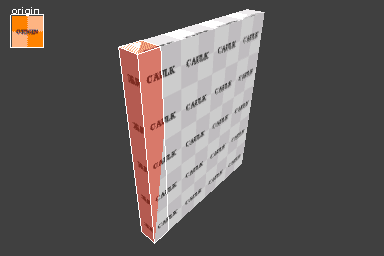
4. Select both brushes. Right-click on any of the 2D views, and choose 'func/func_door_rotating'.
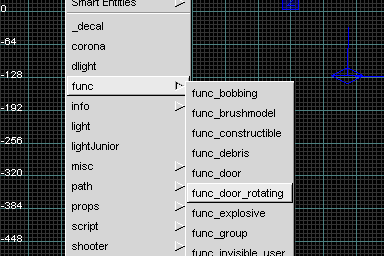
***OPTIONAL***
5. With either brush selected, press N to open the Entities dialog box. The top window here should have 'func_door_rotating' selected, the middle window gives you information on what Keys/Values you can use, but it's the lowest window we're interested in. In the Key field type 'type', then press Tab to jump to the Value field and type '4', then press Enter. This will give your door a wooden creaking sound in the game. Different numbers make different sounds, see the middle window for the list (some don't work). There are also many other Keys listed you can test out, along with a brief description of their function, so go and experiment!
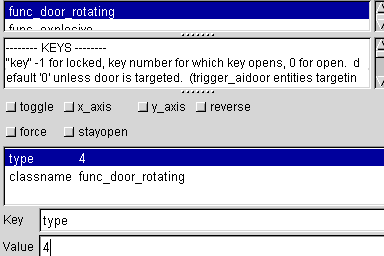
That's it! You can now go and test out your new door. (See this tutorial if you don't know how to compile and test maps.)

|