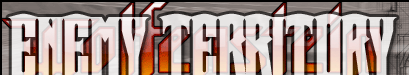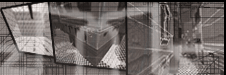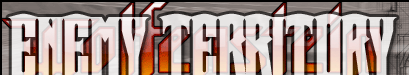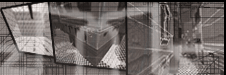Add your comments on this tutorial Did it work for you? Is there anything I missed? Mistakes? Just want to say thanks? Let me know!
| Whubee commented at 31 Jan, 2004 - 14:03 |
cvar_update : handle out of range. After
multiple searches and retrying the mapcoords about 1000 times, I found
that it is certain map cycle files (not sure which) that you download
from servers that causes this problem. You will also notice when you get
that error, your et will crash when you try to host any server. After
ridding my comp of almost every campeign.cfg in the main folder it
finally worked. Only problem now is it crashes when i enter limbo. :-( |
| `Superduck commented at 29 Jan, 2004 - 20:47 |
great tutorial, but i can't test my map. when i select 'Q3Map2: (single) BSP -meta', the programme shuts down. Why? |
| Dirk Diggler commented at 29 Jan, 2004 - 13:34 |
Tute is great. However there is a plague
hitting Radient users which so many people are having trouble with
(including me) but no-one can explain what it is or why it happens, or
more importantly, how to fix it. Of course im speaking of that vulgar
message "cvar update: handle out of range". Sorry Brownie, the addition
of entity Team_WOLF_Objective didnt help. Is there any-one out there
that can help us!!! |
| bla commented at 28 Jan, 2004 - 22:54 |
u suck m8 so does ur bitch ass tutorial :) |
| HamishTPB commented at 26 Jan, 2004 - 15:14 |
Hi Thanks for the great tutorials - looking forward to getting my great map ideas off paper and into radiant! :) |
| dotn understand a ****ing shit commented at 24 Jan, 2004 - 21:15 |
fucking ***** site don't understand a
fucking shit of it!!! delete this fucking web site and the maker ovit go
nd burn in hell!!!!!!!!!!!!!!!!!! |
| alpha commented at 24 Jan, 2004 - 17:04 |
*SV SetBrushModel: NULL |
| alpha commented at 24 Jan, 2004 - 17:03 |
I compiled my level but it gives an error:
SV BrushSetModel: NULL
can't anybody help me? |
| no commented at 21 Jan, 2004 - 20:04 |
i dont wana help you |
| McCout_[PL] commented at 18 Jan, 2004 - 21:07 |
Help me - when I'am opening map from console i have error: "Handle out of Rang"
Could You Help me ??
--------PL version -------------------
nie moge odpaliæ mapy. wyskakuje mi error w menu i pisze:Handle out of Rang
Nie wiecie czemu ??
-------------------------------------
Contact: mkoltoon@interia.pl |
| Obli commented at 16 Jan, 2004 - 06:34 |
Until this great page gets updated, try here:
http://www.wolfensteinx.com/surface/tutorials.html
There is a lot of stuff in here! I know its RTCW tutorials but the theory is the same! |
| Obli commented at 16 Jan, 2004 - 06:32 |
Also, are there any disadvantages to
putting HUGE map co-ordinates in for max and min? It seems easier to
'stake out' a massive playing area. Then you don't have to worry about
the co-ords being 'just right', right? :-) |
| Obli commented at 16 Jan, 2004 - 06:29 |
For those of you that get 'the freeze' when
you open the limbo menu with L, try this... it worked for me! Make sure
that text typed in the Entities dialog box is in lower case - CAPS
seems to be a no-no! I had the problem with limbo and after hours of
trying everthing it turned out it was just the caps thing! I had
MAPCOORDSMAXS etc. Note, the tutorial shows lower case! Great tutorial,
thanks a lot! Having used this as a starting block, I have now
progressed to mapping my whole house now with doors, windows, ladders,
arches etc.! |
| Dr_evil commented at 15 Jan, 2004 - 22:39 |
it took me two times but I finally got it to work.THANKS DUDE!! |
| alpha commented at 15 Jan, 2004 - 19:26 |
e-mail me at deepfruit_000@hotmail.com plz |
| Alpha commented at 15 Jan, 2004 - 19:25 |
I've done what you said with my map but the game freezed at the awaiting gamestate screen
what do i have to do?
I'me sure there are no leaks |
| FH///ZEUS commented at 09 Jan, 2004 - 11:48 |
step2: "So in the below example, the co-ordinates we could use are 64, 128."
Are u sure???? I think coords are: 128,64 (x,y) |
| Furious Fighters -=FF=- clan commented at 07 Jan, 2004 - 23:43 |
I created the exact map as the tutorial
describs, but when I try to play it, it chrashes and says : Cvar_update:
handle out of range . Can someone tell me what that means and how to
fix that problem? Mail me at f-f@pandora.be (fast please) |
| covert op commented at 06 Jan, 2004 - 14:02 |
Hallo!
I can make my map, but how I get the objectives, missions and something else like it???
If anybody understuded me.. please HELP!!! |
| Andy commented at 01 Jan, 2004 - 17:51 |
i have the map in my ETmain but when i press L to join a team the game crashes out any ideas |
| :AK: MeDiC commented at 29 Dec, 2003 - 05:54 |
Yeah, nice tutorial, i like it . Next step:Texture and Shaders. It's crossed out though? : O get that shit back up |
| fred commented at 21 Dec, 2003 - 15:33 |
with me it crashes while its loading, what can i do? |
| HugoR commented at 16 Dec, 2003 - 14:15 |
Excelent guide!
I used to have a lot of problems, but was especially due to the mapcoords values... always crashed when going to Limbo
Thx a lot :) |
| Ash commented at 15 Dec, 2003 - 18:44 |
Quick Q
Handle out of range comes up when I try to test, any ideas? |
| Bcoe commented at 15 Dec, 2003 - 00:57 |
I can't seem to be able to compile my
map...And evertime and want to open it up again radiant crashes. Is this
because of leaks? I didn't notice anything on the map after compile. |
| Ammo commented at 14 Dec, 2003 - 20:30 |
i dnt know how to fix leaks how do i? my email is cool_nazzer@hotmail.com is u can help |
| Netmonger commented at 14 Dec, 2003 - 19:47 |
Great tutorial! I was able to create a
simple few rooms and run around them within minutes! For just getting
started who may have problems with the texture stuff: its pretty
straightforward: click on the object that you wish to change the texture
for, so that it is highlighted. Next, select a category from the
textures menu. Then hit 'n' to open up the entities/textures/console
window. Click on the textures tab, and scroll through to select the
texture you want. Then click the texture you want. The object(s) you
highlighted will have that texture applied. Messing with the 'show in
use' and 'show all' options underneath the 'textures' menu will adjust
how many textures you see displayed at a time. Hope this helps! :) |
| Ammo commented at 14 Dec, 2003 - 15:19 |
i dnt know how to fix leaks how do i? my email is cool_nazzer@hotmail.com is u can help |
| FuzZ commented at 13 Dec, 2003 - 15:04 |
eh, for all of you.. I spent 4-5 hours
trying to figure out why mine was crashing when i opened limbo.. it was a
perfect square, there were no leaks.. it was simply i had it spelled
wrong 'maxcoordmins' instead of 'maxcoordsmins' thought that might help. |
| X1ALPHA76 commented at 13 Dec, 2003 - 04:02 |
Hi dudes, I had the same problem as most of
you, crash at "awaiting challenge . . . . 0", all it was for me is that
I was adding the comma's between my co-ordinates for max and min for
example "-192, 256" where it should have just been "-192 256". Hope this
post helps.
ps: this is clearly stated in the tutorial, i just missed it..... Maybe
you did to? |
| Tfate commented at 12 Dec, 2003 - 22:54 |
Eh... I've got it loading, but not it's
saying "cannot find beta.bsp"... wtf!? I've compiled it and placed the
.bsp file all over the place. Why won't my level work?? *cries* |
| Anonymous commented at 12 Dec, 2003 - 21:36 |
I really like it. A good thing to i start
to make my aprentice for my onw. But really is good to have at least any
know how of graphucal 3d and basical maths. Like Auto CAd. |
| T-Fate commented at 12 Dec, 2003 - 02:22 |
Ok.... I'm not sure what some of you mean
by deleting the maps with bad check sums. I too have the "awaiting
challenge . . . . 0" problem. If anyone can help me, my email is
Neo_Zach@hotmail.com. Otherwise these are very, very detailed tutorials
and I love them! |
| watever commented at 10 Dec, 2003 - 02:19 |
great tutorial it really helped but when is the textures and shaders tutorial gonna be up and running |
| Sushant commented at 09 Dec, 2003 - 01:37 |
This tutorial helped me start and was just
what most people are looking for in getting started with map making.
Most people don't know a damn about mapping, like me, and this tutorial
has helped me get started very well. Before, I didn't know what to in
the software and this tutorial has given me great boost which I very
much needed. |
| Brownie commented at 01 Dec, 2003 - 04:08 |
I discovered the answer to my problem, and I
know someone else had it, so ill post it. My problem was i could be a
spectator in my own map, but once i pushed L, it froze. It was because
my coordinates did not form a perfect square. Like the webmaster
suggested, i put an extra brush that was a perfect square around my
actual map so i could easily get the max and min, then after i entered
them i deleted the extra brush/square and re-compiled. And then i was
able to join in in limbo and run around my map and shoot and blow myself
up with my grenade. Thanks, if you have a question, ill try to help,
email me at highwhitereebosocks@hotmail.com put a good title in the
subject orelse ill just delete it. Thanks |
| Brownie commented at 01 Dec, 2003 - 03:41 |
The Cvar-out of range thing, i had that,
but then i added the entity WOLF:OBJECTIVE...or something very similiar
and it worked. I can fly around my map like i am a spectator, but when i
push L to go to Limbo it freezes. Does anyone have an idea of what i
can do to fix that. If you want you can email me at
highwhitereeboksocks@hotmail.com Thank you. |
| Heero Yuy commented at 29 Nov, 2003 - 18:49 |
Just saying thanks for your great job...
Heero |
| DarkMaster commented at 26 Nov, 2003 - 06:32 |
E-mail mack@planeti.biz or
Makavelian@shaw.ca MSN mackavelian@hotmail.com
LoadPCX: Couldn't read betamap.pcx I get this error but only when I
transfer my heightmap to radiant and try to comile??? Would be Great if
someone could help me |
| DarkMaster commented at 25 Nov, 2003 - 00:01 |
*JooF* commented at 16 Nov, 2003 - 13:58
I have the same "awaiting challenge 0" problem and i can`t get back
into the console. And my map is allright (no gaps and stuff).... Someone
plz help
Didnt see the answers anywhere so... my msn is mackavelian@hotmail.com
e-mail makavelian@shaw.ca if anyone could help that would be great |
| Martin commented at 19 Nov, 2003 - 20:45 |
Correction........my problem was 'Awaitng challenge 0' ....not awaiting connection. |
| Martin commented at 19 Nov, 2003 - 20:42 |
Excellent................Thank you very
much. I experienced the same problem as many others seem to have . That
was awaiting connection. I read a comment by another user who had solved
this problem by scrolling up in the console and finding maps with bad
check sums and erasing them. This worked for me too. It might be worth
mentioning in the tutorial. THANKS VERY MUCH FOR THIS TUTORIAL THOUGH. |
| *JooF* commented at 16 Nov, 2003 - 13:58 |
I have the same "awaiting challenge 0"
problem and i can`t get back into the console. And my map is allright
(no gaps and stuff)....
Someone plz help |
| Franco commented at 14 Nov, 2003 - 14:39 |
i had lockup probs, but it turned out it
was Nvidia's 52.16 XP drvers. i went back to my older ones and it seems
to be fine now, i have a ti4200 |
| kentyman commented at 13 Nov, 2003 - 12:18 |
In one of the messages below Rick mentions
he had the same problem as I do (game locks up on loading my testmap).
He says to delete some pk3's listed in the console but I cannot get back
tot he console because the game locks up completely. I'm running
windows XP and I've just did a clean install on both GtkRadiant and RTCW
ET... it didn't help. Anybody know what's going on? |
| kentyman commented at 13 Nov, 2003 - 11:53 |
these are very nice tutorials, well done!
However I have a small problem (I read below that others had the same).
I created a room, setup the worldspawn, and the 3 spawn entities. When I
try to load my room in ET it just says "awaiting challenge" and locks
up... Any ideas?
kent.kune@stainlessgames.com
www.kentyman.net |
| Blascowvitch commented at 10 Nov, 2003 - 10:54 |
i maked 8 maps and maps with cvar
update:handle out of range what can i do??? please help me i want know
what i mustn 't do for doesn't have this problem... |
| Temujin commented at 10 Nov, 2003 - 04:59 |
I put my file all over the enemy territory folders an map folders.It still says after \devmapaxis......can't find maps\axis.bsp |
| IllegalX commented at 09 Nov, 2003 - 17:52 |
Sorry dont mind my english:S I'm Dutch so... Have problems with typing things good in english. :-D |
| IllegalX commented at 09 Nov, 2003 - 17:51 |
You dont have to save your map to .bsp.
If you click on "Bsp" and then on "Q3Map2: (single)BSP -meta" Its going
to make your bsp for you.
The error about your \dev_map AXIS is because your map is called AXIS
but it issn't in the map maps in your etmain folder. also the /bsp file
needs to be in here |
| Temujin commented at 09 Nov, 2003 - 00:07 |
I don't Know why....but my map saves as A(
.map )file.I don't Know how to save it as a ( .bsp )file.the engine does
not find my ( \dev_map Axis)why??.Every thing so far was ok Great
Tutorial!But U should be more specific about also putting A FLOOR!!!
LOL!!!!Please Tell me how to save my map so i cant run a test on my
room. |
| IllegalX commented at 06 Nov, 2003 - 21:00 |
hmm alreay got it... just had to typ the
commands mapcoordsmins and mapcoordsmaxs good.
I've zomething else... I know how I can make .pk3 from my map but I
cant host an game with that map.... Why not? And what do I have to do to
make it work? |
| aaronwfinale commented at 05 Nov, 2003 - 15:37 |
yea i still need help with the awaiting connecton 0 and then it freezis pleas post asap |
| IllegalX commented at 05 Nov, 2003 - 12:24 |
Yo this is an greast tutorial but i've
spent 5 hours for an map i adjust the mapcoordsmaxs and mapcoordsmins. I
save is checked for leaks no leaks I start ET.
open console
typing:
/sv_pure 0
/g_gametype 2
/devmap test
My map's name is test.
Its loading
I'm an spectator. i can fly-throug the level complete
but when I press L to join Axis or Allies, my game freezes :-|
What do I have to do? |
| Atlas commented at 05 Nov, 2003 - 04:10 |
anyone have any answers for 'awaiting connection 0'?? I can't get back in my console.. it just locks up. |
| aaronwfinale commented at 04 Nov, 2003 - 23:02 |
after i go in the console to play my map i
type it all in and it starts then it says awaiting connection with a 0
and my computer freezes helpppp |
| sam commented at 03 Nov, 2003 - 23:04 |
Ive added light but im still in space, im
sure im not moving, i cant set mortars down, wen i throw grenades they
just dace abouy in front of me and the flame thrower gas goes down but
no flame. |
| Savarage commented at 01 Nov, 2003 - 21:53 |
you forgot to add a light, so you can't see
anything. You could probarbly already move, but you couldn't see it.
Rightclick anywhere in the room (in 1 of the 2d-views) and click on
'light' . Now enter a number like 500 (it's how strong the light is).
Then save and compile your map again and i think it'll work this time. |
| sam commented at 01 Nov, 2003 - 20:13 |
when i entered my level it wasn't black and
blue blocks it was just all grey like i was in space or something. i
dont think i could move aswell. what did i do wrong? |
| Darklandz commented at 29 Oct, 2003 - 16:19 |
I used it so far and i can move around in
spectator view bun when the start counter reches zero, and i move or try
to enter limbo menu the whole system crashes ??? anyone some help ? |
| Darklandz commented at 28 Oct, 2003 - 12:39 |
could someone explain me more the settings
'mapcoordsmins' and max, tha map boundaries, i used the example and it
works but it dont understand it quite well ... maybe some dutch mapper
can help me out .... darklandz@hotmail.com |
| Rick commented at 28 Oct, 2003 - 06:44 |
To the person "awaiting connection 0", I
had the same problem. What I did was, hit escape to exit out. Then open
console and scroll up. You should see something like "downloading
xxx.pk3" "bad checksum" or something not related to your map. Just go to
etmain folder and delete the pk3 file mentioned. Keep doing this until
all of those files are gone. Then it should work |
| Darklandz commented at 27 Oct, 2003 - 18:30 |
the CVAR_UPDATE problem, i got it fixed by
removing all extra downloaded map PK3 files in your ETmain dir . It
should be a problem that one of those maps is bad ... the example worked
when i restored my etmain dir like a default install. |
| fukizzat commented at 18 Oct, 2003 - 22:19 |
These tutorials are GREAT! any more info on
shaders, scripting etc. would be great.
Also anyone who has the CVAR_UPDATE problem, there is an article
explaining how to fix it on forums.splashdamage.com, search for it
there. using those directions i figured out how to fix it on linux also,
you can find that info on the forum also. |
| 1h3*0n3 commented at 18 Oct, 2003 - 04:14 |
ok i fixed that bsp thing, not it says wrong version? im lost. |
| {D2A}ZombiE commented at 16 Oct, 2003 - 13:54 |
yeah man its all good, waiting for textures tutorial ;). nice work. |
| Xero commented at 16 Oct, 2003 - 00:19 |
I get the cvar error too. Would you mind updating the tutorial with a fix or send me an email ?
Rtd_mearsy@msn.com Thanx :D |
| Todd commented at 13 Oct, 2003 - 00:05 |
Anyone know how to fix that CVAR thing? Trihedralguy@msn.com |
| 1he*0n3 commented at 12 Oct, 2003 - 07:23 |
i need help. when ever i try to start my
level it always says "could not find maps/test.bsp", i named my map
test. do you think you can help me out? jeremy1988pball@hotmail.com
btw u did a great job on this tutorial, i give you a 2 thumbs up (
would give u 4 thumbs it i had 2 extra) |
| 6john6doe6 commented at 03 Oct, 2003 - 23:20 |
ya i did everything exactly the way u said
and when i try to test the map it sais "awaiting connection 0" then it
stops responding and sits and i cry. help me for the love of enemy
territory john_doe_plus_one@hotmail.com |
| John Do commented at 29 Sep, 2003 - 23:01 |
Definetly the best tutorial i have ever seen thanks!!! |
| Chriss1233 commented at 27 Sep, 2003 - 12:28 |
I HAVE THE SAME PROBLEM! Cvar: "handle out of range " what i can Do?????(chriss3000@gmx.de) |
| SineTwo commented at 25 Sep, 2003 - 03:13 |
Wow, excellent noob stuff, i like it! :) |
| Erik commented at 21 Sep, 2003 - 06:23 |
ttttthhhhhhhhhhaaaaaaaaannnnnnxxxxxxxxxx
!!!!! I spent hours and hours not getting this right with less clear and
more error-ridden tutorials, I've just made my first functional ET room
and .. it works !!!!
Silly this euphoria... |
| Stephen again. commented at 20 Sep, 2003 - 03:16 |
It says "Cvar Update", not Cvap, sorry about that. |
| Stephen commented at 20 Sep, 2003 - 03:14 |
When I try to load the map, I keep getting the following error message:
"Cvap-update: handle out of range"
Do you have any idea what this could be?
Great website by the way, extremely helpful. |
| =HoG= Major_Lee_Slow commented at 17 Sep, 2003 - 02:26 |
I believe I followed the directions to the
letter, 3 times. I am able to load my map into ET, but when I try to
join a team, my game locks up. |
| InFeStEd commented at 21 Aug, 2003 - 23:20 |
Could you please contact me at InFeStEdPUnk@hotmail.com .. And why is there soo many broken links? |
| ziege commented at 20 Aug, 2003 - 21:07 |
I'll be doing the tutorial for that very
soon, but for now you could check the manual (F1 key), it has a chapter
on texturing. Basically you first select the brush, then in the textures
window (press T if it's not already visible) just click on the texture
you want. The 'Textures' menu at the top of the screen let's you load in
more to choose from (e.g, click on battery_wall). Hope this helps for
now. |
| Dude commented at 20 Aug, 2003 - 14:54 |
How do you apply textures? I see it was crossed out here. |
| ziege commented at 17 Aug, 2003 - 06:40 |
Thanks for pointing that out, it's now fixed :-) |
| * commented at 17 Aug, 2003 - 00:11 |
*this post was accidently deleted, sorry* |
Sorry, the comments are now closed.
These tutorials are over 20 years old, probably rubbish, and I don't even remember writing them - but, if you desperately need to, you can shoot me a message @sqwirral on Twitter.
Click here to return to the Main Page
|