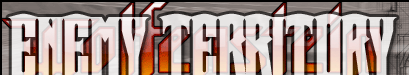
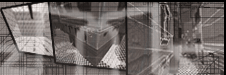
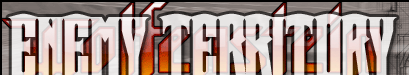 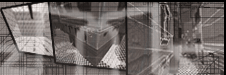 |
Breakable Object1. Draw out a brush for the size you want your object. (See this tutorial if you don't know how to draw brushes.)
2. With your brush still selected, right-click on any of the 2D views, and choose 'func/func_explosive'.
***OPTIONAL***
That's it! Now you can go and test out your breakable object. In game, an icon should appear when you are close to the object, indicating you can break/shoot it. The blue bar underneath this icon shows how much health the object has. (See this tutorial if you don't know how to compile and test maps.)
|
Add your comments on this tutorialDid it work for you? Is there anything I missed? Mistakes? Just want to say thanks? Let me know!
Sorry, the comments are now closed. Click here to return to the Main Page |